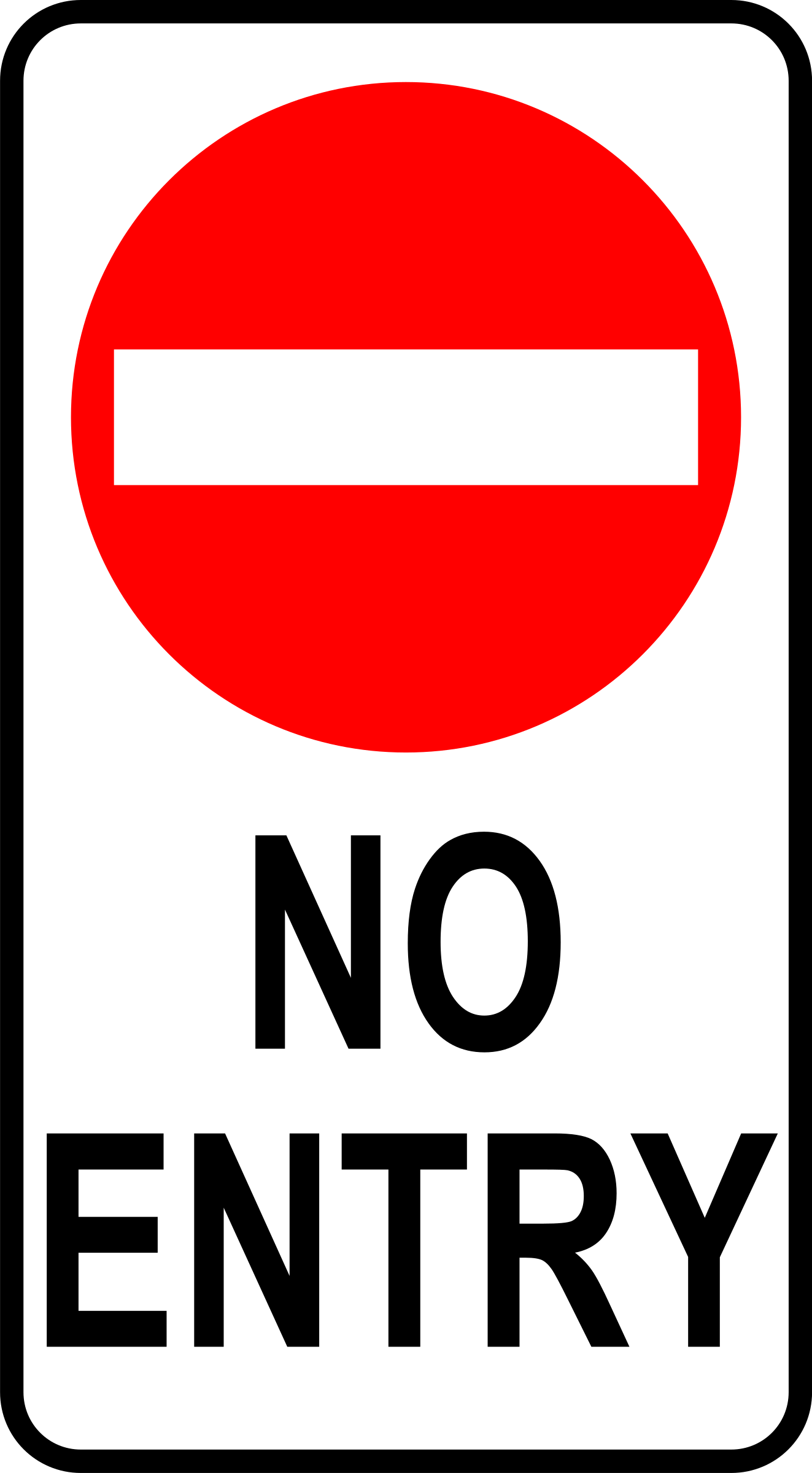Sep 6, 2016
Should I become a consultant for the DEALS?
This is such a common question. Unlike other direct sales companies that offer discounts on products after a consultant kit is purchased, Thrive LIFE does not offer any further discounts on the product after signing up.
This should be pleasing to you as a customer! This means you get the BEST price without having to do anything more than just shop for Thrive as you please. But if you want to start your own business, we certainly have that option for you!
Jump right to consultant benefits to see what I mean...
There is no need to join the business if you just want the BEST price on the food.
If you'd like other perks, that we give consultants automatically for working their business, then I think you should definitely consider THRIVE as your new home business!
Jan 20, 2016
Jul 1, 2015
Top 10 LIST of things to know as a new Consultant! (Training from upline to downline)
How do I log into my Consultant Office?
www.thrivelife.com/myoffice Or go to www.thrivelife.com and log in there and click the DROP down menu where
it says "Welcome" and click MY OFFICE. This is also where you can set
up and view and edit your personal Q. You require $50 of product before tax and
shipping processing each month to qualify for commission. You can start your Q
the month after you've ordered your kit and still get commission that first
month automatically. Any portion over $50 will be awarded to YOU In commission
at 5% starting on month 2. You are your enroller's Q customer.
How do I find The Path individual online training?
Once logged
into the consultant office, The Path has a link at the top. Take time each
night to do The Path and self-train. You can skip any part and do things out of
order too. It keeps track of what you have missing. As you accomplish each
item, check the box. Those consultants who do the whole PATH are the most
successful!
How do I place an order?
You can
place individual orders or orders toward a certain party.
If you're
placing orders for a party click EVENTS and create the event first. Enter the
hostess info.
Now you
have a place for the orders to go. You may also be the hostess. Most
consultants get random orders from time and time and collect them in a personal
party monthly. Then they cash out the host benefits for themselves.
To place
any order go to ORDERS and click NEW PARTY ORDER (or host benefits or party
supply benefit etc...whatever you need)
This will
walk you through entering the customers name, email, order and billing and
shipping info.
How do I place a host benefit order?
Go to
orders and click NEW HOST benefits order. Be sure you've entered your hostess
as your customer first! If you haven't you'll be prompted to do so at this
step. All orders that have processed will display in the host benefits order.
Q's need to process FIRST before the host benefits for them is awarded. A
hostess receives 10% of one time orders and 30% of Q orders toward her party
benefits. When a hostess choose her free and half off product, give her a party
price list. She needs to see the RETAIL price. The free and half off is based
on the retail price of Thrive products.
Do I need email addresses to place orders?
Yup. Email
addresses are unique. We have customers with similar or identical names but no
one has the same email address. If a customer doesn't have an email, use your
own. Maybe you have a 2nd account like a hotmail or gmail that isn't connected
to your business email; that's a good option.
Email
addresses are also very important because it helps you set up the hostess so
she can invite friends to her party using the RSVP tool. But it also is how an
order is tied from one party to another to give a double dip. Thrive does not
sell email addresses.
How do I find the right pricing for my customers?
All your
customer will get the deepest discounted prices ALWAYS every time they call you
and you take an order OR if they shop on your consultant party site.
The only
difference in pricing is the Q-pon which is given to Q CLUB Customers only.
The Price
list you need is the quarterly home party price list under TOOLS- Resource
Center
Can I add customers right now to my consultant website customer list?
Make sure
you get their permission first before doing so. By adding them to your customer
list you both will receive a temporary password for this customer to shop
online on your consultant party site. Jot this down in case they lose it. It's
part of this customers' account now. They can log in at www.thrivelife.com and track
orders, newsletters and everything about their account in one place. They can
also change this password. Most will as it is a bunch of random letters and
numbers which is hard to remember. If a customer (or you) forget the password,
have them go to www.thrivelife.com and click
LOG IN and click "forgot password." A new one will be emailed to
them. You won't get a copy of this one.
Sometime
the Consultant office doesn't let you add a customer's name and email and that
is because they've shopped with another consultant in the past. If that is the
case, the office will pop up a message to tell you so. This person will be
moved to your customer list as soon as you've taken an order for them.
The FAST TRACK
This is a
program where you can earn over $600 in products and services from THRIVE in
your first 100 days.
On the left
side of your Consultant office is the tracker. Get started right away!
How do I take payment?
The order
form will guide you, but take CC #'s as often as possible. It is free for
consultants to take credit card info. Credit cards are processed via a 3rd
party source and are NOT stored on the Thrive LIFE server or even on the actual
website. If at anytime a customer has an issue with their credit card, they
should contact customer service, as consultants can't help with this.
If someone
pays you with a check, then enter your own CC info in the billing section of
the payment and the customer's shipping info. The BEST thing to do is take CC
#'s so your own account isn't hard to keep track of.
If you take
a check and the total you give is off, you'll need to either collect more money
or issue a refund to the customer.
How do I know what total to give my customers?
There is
tax calculator in the Consultant Office to give you an estimate. We have food
tax for food sold and sales tax for non food items. But this tax is based on
the zip code the customer is in. So if the customer and you are the same zip
code you know the food and sales tax already.
$0-$80 is
$7.99
$80.01-$140
is $10.99
$140.01-$200
is $14.99
$200.01-
$400 is $20.99
$400.01- up
is 6% of the total price
How do I set up my Consultant URL?
In the
Consultant office, top right, go to your name and a drop down menu will appear.
Choose My WEBSITE. Choose a name. No locations are permitted. Most people
choose their own name. Enter the name in the box for approval. To give this URL
to a customer type it this way-
myurlname.thrivelife.com. So my URL name is "thrivecrew." So my
address is: thrivecrew.thrivelife.com This will take anyone to my consultant party page to
order, host, or sign up as a consultant. The URL is free your first 30 days of
business and $9.99 after that. The social media too also availalbe to you for a
few more dollars/month. The social media tool is used for posting in
Pineterest, Twitter, and Facebook. If you have these type of account, social
media tool will be helpful to you. Click TOOLS- Social Media and it will ask
you to log in and activate/authorize posts in your behalf on these social media
sites. Together these cost $15.99/month. Anyone who sees your link or social
media posts can shop with you, so this is a valuable tool. And you can share
your link anywhere- social media, business cards, at big events etc for
customers to shop at their leisure.
Setting up a Q customer
Click
ORDERS- New Q customer and it will walk you through it all. Choose HOMESTORE Q.
The other option is a food storage option that is limited and will be phased
out soon.
If a
customer wants a Smart Start package either Chef Selection or Taste of THRIVE
choose that specific option in the drop down menu of the Q set up. Be sure to
keep up with customers so that on month 4 they are ready to have other items
shipped after those first 3 boxes have arrived. Q customers can also set up
their own Q's using your consultant party site. All Q customers get party
pricing and monthly specials. If a Q customer is willing to set their budget
and check out for $100 in orders #1, 2, and 3 they get to be part of the Q club
for free; a $79.99 value. This is free for life once they start and they get
party pricing, monthly specials, monthly Q-pon and Q points; which are very
valuable! If Q customer need any help any time during their Q history, they can
ask CS for help or call you if you're comfortable using the Q.
Are there tutorials for me?
There are
lots of video tutorials on all of these tips. The PATH has extensive
explantations. You can also click TOOLS- Resource center for more info. Or
TOOLS- Video training for more. Click My Office video training to see how to
enter orders, set up your URL, set up Q's etc.
What do I get paid?
10% for one
time orders
Q pay out:
Each month all your new Q's are added together and you get paid 20-32% based on
the total processed $ amount of all of them together.
5% residual
commission for all Q orders starting on their 2nd month.
Commission
for recruiting- each kit you sell is counted as a sale. And you also get paid
based on the total processed $ amount of all of them together. Anywhere form
20-32%.
Your new
team members also will have a Q with you and you get the Q pay out explained
above the first month the Q processes. After month 1, you get 5% commission on
$50 of your team member's Q. Anything they shop for over $50 goes to them in
commission paid to them at 5%.
You don't
need to grow a team to be paid for your one time and Q sales. You only need to
have a personal Q of at least $50 process each month to receive your
commission.
You get
paid via direct deposit every 15th of the month.
If you grow
a team and hit ranks, you will earn a lot more in commission. See more- www.thrivelife.com/whatsnew
The fastest way to
grow your commission is to join the business with a few friends. A team helps a
lot. And they should do the same. You can all work togethe
Jun 23, 2015
May 26, 2015
Apr 2, 2015
Jan 5, 2015
Commission Earnings Potential by Adjusting parties per month
Numbers based on average party sales for current consultants in the business.
And assuming that new consultants work 50% as much as you.
This means these numbers could be higher or lower depending on your personal performance and that of your team.
KEEP THIS PACE FOR 12 MONTHS for earnings of $1071/month.
KEEP T HIS PARTY PACE FOR 12 MONTHS but DOUBLE Q'S AND Consultant Sign Ups for $7403/month.
Subscribe to:
Posts (Atom)